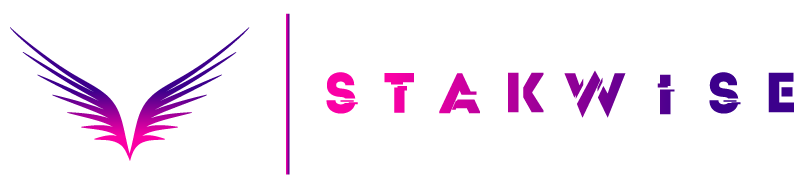Voicemail Tips – Teachers
- Download a voice recorder app on your mobile phone.
Note: DO NOT record a real voicemail. This is just an m4a or mp3 recording.
For iPhone Users: Please use your built-in Voice Memo App. (No need to download)
For Android Users: Please use the App Voice Recorder or something similar.
- Best Practices Before Recording Your Voicemail
Keep in mind that the script itself isn’t as important as your tonality and expression in the recording. Be human and be personal when you record them. (The opposite of a recorded message)
Before recording, do the following:
– Stand up
– Smile and BE HAPPY (Feel the emotion)
– Feel genuinely happy that you picked up your phone
– Speak clearly and slow down (this is no good if they can’t understand you
– Make it as natural and as human as possible and not a recorded message
- Voicemail Script Anatomy
- Greet them (Be excited)
- Say your Name and School
- Reference their student as “your student”
- Leave a call-back phone number
- Give them a call to action (check email and text to schedule a call)
- Voicemail Script Example
“Hi this is (FIRST NAME) from (SCHOOL NAME).
I’m calling to tell you that unfortunately your student is not currently passing my class at this time.
I will send you a text and email as well in case you’d like to schedule a time for us to talk when you are available.
Please use the scheduling link in my email or call me anytime at (PHONE NUMBER).
Thank you.”